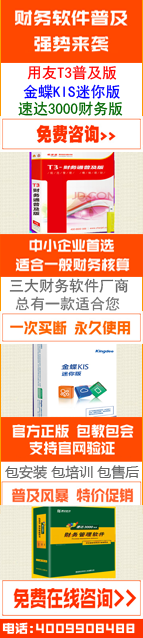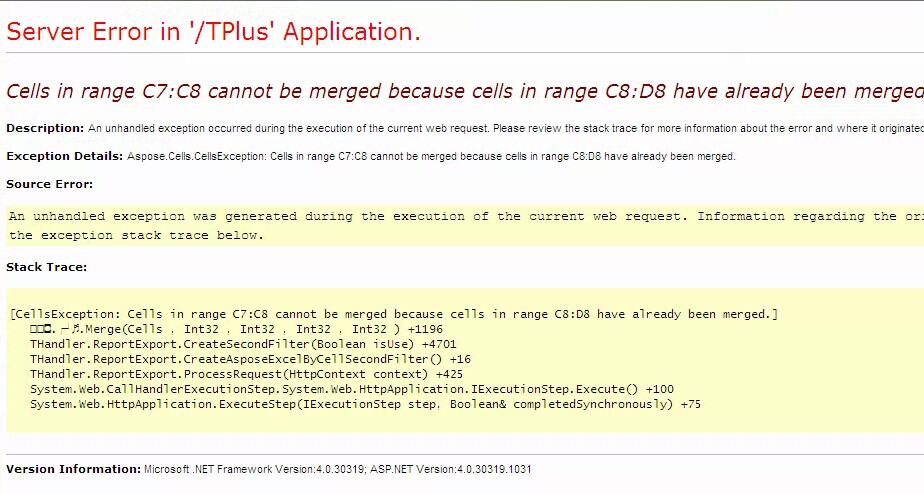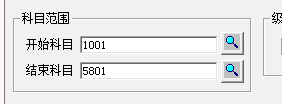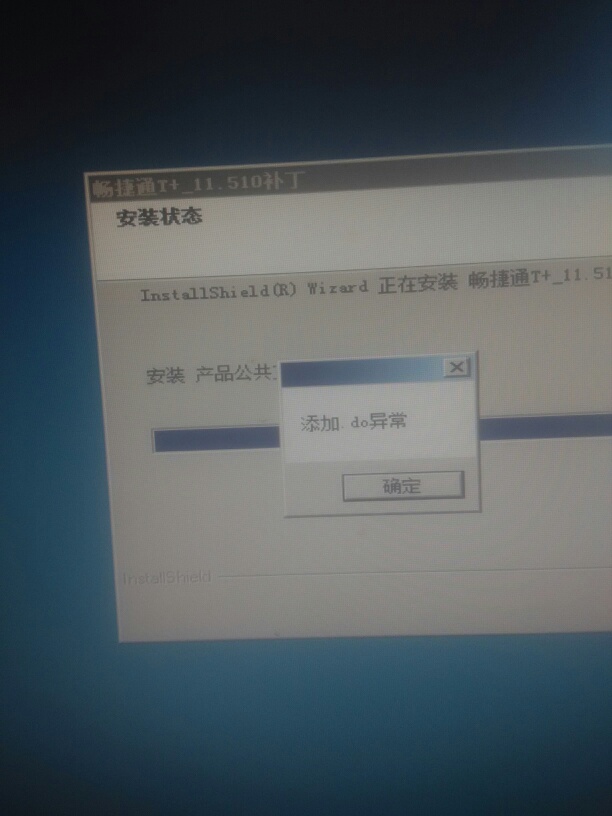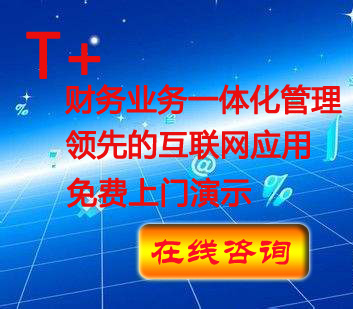测试
2014-12-19 0:0:0 wondial测试
原因分析:use UFDATA_201_2009select * from rdrecord where ccode='0000000154'and cwhcode='01'select * from rdrecords where id='10695'select * from rdrecord where ccode='0000000145'and cwhcode='05' and id='11120'select * from rdrecord where ccode='0000000121'and cwhcode='01'select * from rdrecords where id='10728'select * from rdrecords where id='11120'select * from ia_summary where cinvcode='1061028'select * from ia_summary where cinvcode='501811'select * from ia_subsidiary where cinvcode='1061028'delete ia_subsidiary where imonth>2 delete ia_summary where imonth>2update rdrecords set dsdate=null where id='10728'update rdrecords set isquantity=null where id='10728'update rdrecords set imoney=null where id='10728'问题解答:use UFDATA_201_2009select * from rdrecord where ccode='0000000154'and cwhcode='01'select * from rdrecords where id='10695'select * from rdrecord where ccode='0000000145'and cwhcode='05' and id='11120'select * from rdrecord where ccode='0000000121'and cwhcode='01'select * from rdrecords where id='10728'select * from rdrecords where id='11120'select * from ia_summary where cinvcode='1061028'select * from ia_summary where cinvcode='501811'select * from ia_subsidiary where cinvcode='1061028'delete ia_subsidiary where imonth>2 delete ia_summary where imonth>2update rdrecords set dsdate=null where id='10728'update rdrecords set isquantity=null where id='10728'update rdrecords set imoney=null where id='10728'如果您的问题还没有解决,可以到 T+搜索>>上找一下
相关阅读
- T6财务汇总管理详解2021-11-1 7:24:21
- T6新年度期初对账操作图文教程2021-1-10 13:59:13
- T6如何修改月折旧额图文教程2021-1-10 13:57:7
- T6增加凭证类别图文教程2021-1-9 14:10:35
- T6设置凭证账簿套打图文教程2021-1-9 14:1:58
- T6如何做供应商往来两清图文教程2020-12-25 17:4:19
- T6如何设置外币核算图文教程2020-12-25 16:59:32
- T6如何设置数量核算图文教程2020-12-25 16:14:34
- T6如何修改期初余额图文教程2020-12-23 15:23:59
- T6如何新增会计科目图文教程2020-12-23 15:20:46
最新信息
- 凭证打印时别的都能正常打印,由固定资产生成的凭证打印时提示打印机缺纸,错误号1001
- 销售出库单 记账失败 提示 单据号“00000001” 记账失败
- 提示此帐套行业性质与科目设置中的科目分类不符这么怎么办
- 11.5客户端登录一直这样,服务器可以打开,地址可以ping通,端口也可以
- t3安装到最后一直不提示重新启动,强制重启后,服务里没有T3,这是怎么回事啊-电脑装的是WIN7 32位的
- 用友软件中收购废旧物资的业务处理
- 用友软件填制凭证时报错无法从页(15574)中按RID检索行,因为slotid(7)无效
- 用友软件套打凭证格式设置保存不上
- 用友软件没有指定银行科目,也没设置辅助核算,但是在填凭证的时候,现金和银行存款提示需要录结算方式、票号、发生日期
- 用友软件点填制凭证按钮无反应