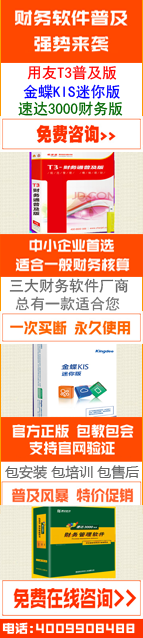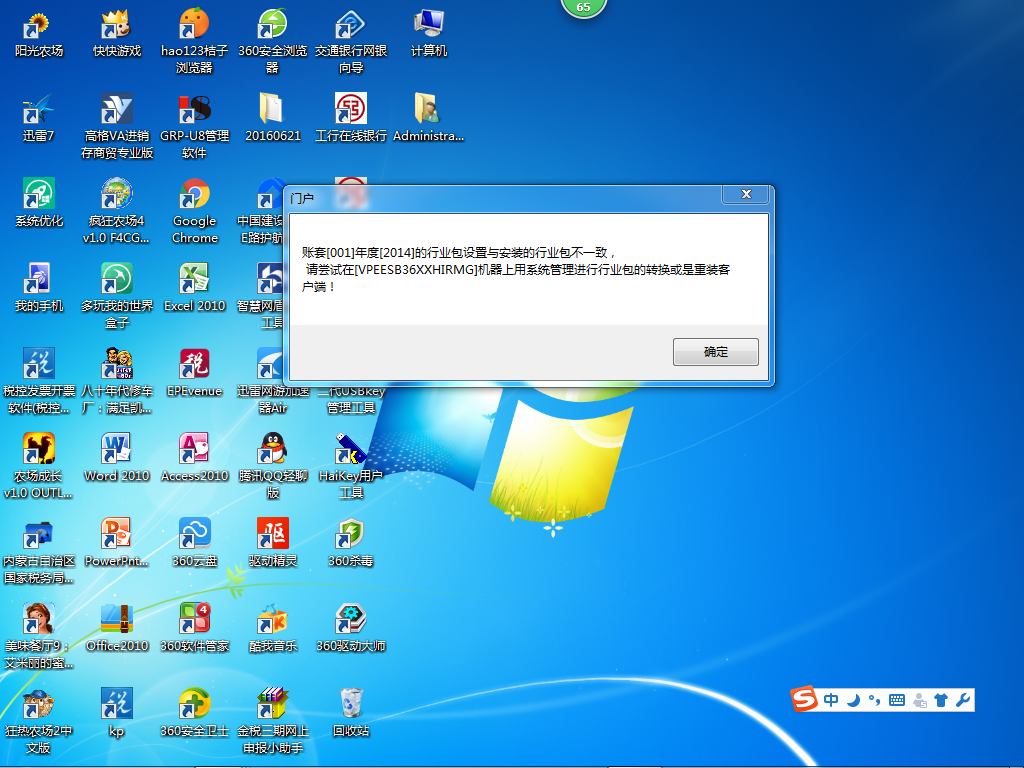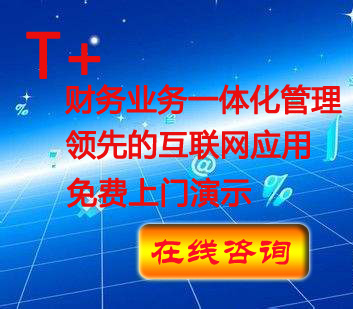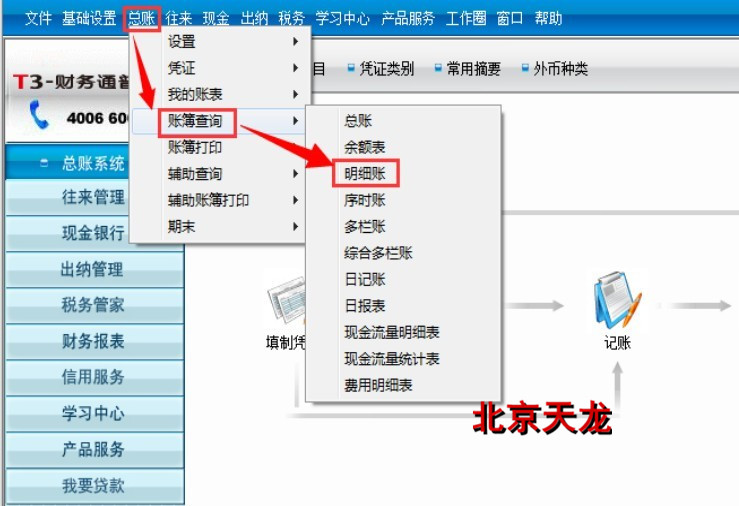用友u8软件记账宝运行环境
2015-1-8 0:0:0 wondial用友u8软件记账宝运行环境
记账宝运行环境记账宝运行环境
原因分析:记账宝像用友的其他产品一样,对环境也有要求问题解答:1. 支持Access数据库(版本在97以上)2、操作系统支持:Windows XP + Sp2Windows 2000 Server + Sp4Windows 2000 Professional + Sp4Windows 2003 Server+SP1Windows AD Server + Sp4Windows Vista home PremiumWindows Vista BusinessWindows Vista ultimate3、计算机环境:CPU: 800M以上HD:1G以上RAM:256M以上如果您的问题还没有解决,可以到 T+搜索>>上找一下答案
相关阅读
- U8+移动销售下单解决方案2019-5-29 8:8:13
- 用友U8vs金蝶K314.0竞争分析报告详解2019-5-10 17:27:59
- U8 cloud 1.0发版说明-管理会计篇2019-5-9 14:44:2
- U8v15.0总账报表操作手册2019-5-8 10:47:55
- U8+V15.0发版说明2019-5-8 10:19:37
- 启用标准成本后,对方科目设置中找不到暂估科目设置2019-5-7 8:0:0
- U860Sp1核算收发存汇总表查询下标越界2019-5-7 8:0:0
- 存货XX没有找到批次结存,请参照录入2019-5-7 8:0:0
- 点库存模块提示-2147,其他操作节点也报错。2019-5-7 8:0:0
- 套打纸张无法选择2019-5-7 8:0:0
最新信息

用友u8软件重新计算每个月的年初原值、月初原值、月末原值重新计算每个月的年初原值、月初原值、月末原值
重新计算每个月的年初原值、月初原值、月末原值原因分析:update fa_total set dblyearvalue = '年初原值' where sdeptnum = '部门编码' and stypenum = '资产编码'update fa_total set dblmonthvalue = dblyearvalue where iperiod = '1' and sdeptnum = '部门编码' and stypenum = '资产编码'update fa_total set dblmonthvalue = x.dblvalue from (select dblvalue from fa_total where iperiod = '1' and sdeptnum = '部门编码' and stypenum = '资产编码')as x where iperiod = '2' and sdeptnum = '部门编码' and stypenum = '资产编码'update fa_total set dblmonthvalue = x.dblvalue from (select dblvalue from fa_total where iperiod = '2' and sdeptnum = '部门编码' and stypenum = '资产编码')as x where iperiod = '3' and sdeptnum = '部门编码' and stypenum = '资产编码'update fa_total set dblmonthvalue = x.dblvalue from (select dblvalue from fa_total where iperiod = '3' and sdeptnum = '部门编码' and stypenum = '资产编码')as x where iperiod = '4' and sdeptnum = '部门编码' and stypenum = '资产编码'update fa_total set dblmonthvalue = x.dblvalue from (select dblvalue from f问题解答:update fa_total set dblyearvalue = '年初原值' where sdeptnum = '部门编码' and stypenum = '资产编码'update fa_total set dblmonthvalue = dblyearvalue where iperiod = '1' and sdeptnum = '部门编码' and stypenum = '资产编码'update fa_total set dblmonthvalue = x.dblvalue from (select dblvalue from fa_total where iperiod = '1' and sdeptnum = '部门编码' and stypenum = '资产编码')as x where iperiod = '2' and sdeptnum = '部门编码' and stypenum = '资产编码'update fa_total set dblmonthvalue = x.dblvalue from (select dblvalue from fa_total where iperiod = '2' and sdeptnum = '部门编码' and stypenum = '资产编码')as x where iperiod = '3' and sdeptnum = '部门编码' and stypenum = '资产编码'update fa_total set dblmonthvalue = x.dblvalue from (select dblvalue from fa_total where iperiod = '3' and sdeptnum = '部门编码' and stypenum = '资产编码')as x where iperiod = '4' and sdeptnum = '部门编码' and stypenum = '资产编码'update fa_total set dblmonthvalue = x.dblvalue from (select dblvalue from fa_total where iperiod = '4' and sdeptnum = '部门编码' and stypenum = '资产编码')as x where iperiod = '5' and sdeptnum = '部门编码' and stypenum = '资产编码'update fa_total set dblmonthvalue = x.dblvalue from (select dblvalue from fa_total where iperiod = '5' and sdeptnum = '部门编码' and stypenum = '资产编码')as x where iperiod = '6' and sdeptnum = '部门编码' and stypenum = '资产编码'update fa_total set dblmonthvalue = x.dblvalue from (select dblvalue from fa_total where iperiod = '6' and sdeptnum = '部门编码' and stypenum = '资产编码')as x where iperiod = '7' and sdeptnum = '部门编码' and stypenum = '资产编码'update fa_total set dblmonthvalue = x.dblvalue from (select dblvalue from fa_total where iperiod = '7' and sdeptnum = '部门编码' and stypenum = '资产编码')as x where iperiod = '8' and sdeptnum = '部门编码' and stypenum = '资产编码'update fa_total set dblmonthvalue = x.dblvalue from (select dblvalue from fa_total where iperiod = '8' and sdeptnum = '部门编码' and stypenum = '资产编码')as x where iperiod = '9' and sdeptnum = '部门编码' and stypenum = '资产编码'update fa_total set dblmonthvalue = x.dblvalue from (select dblvalue from fa_total where iperiod = '9' and sdeptnum = '部门编码' and stypenum = '资产编码')as x where iperiod = '10' and sdeptnum = '部门编码' and stypenum = '资产编码'update fa_total set dblmonthvalue = x.dblvalue from (select dblvalue from fa_total where iperiod = '10' and sdeptnum = '部门编码' and stypenum = '资产编码')as x where iperiod = '11' and sdeptnum = '部门编码' and stypenum = '资产编码'update fa_total set dblmonthvalue = x.dblvalue from (select dblvalue from fa_total where iperiod = '11' and sdeptnum = '部门编码' and stypenum = '资产编码')as x where iperiod = '12' and sdeptnum = '部门编码' and stypenum = '资产编码'update fa_total set dblvalue = dblmonthvalue - dbldecvalue +dbladdvalue