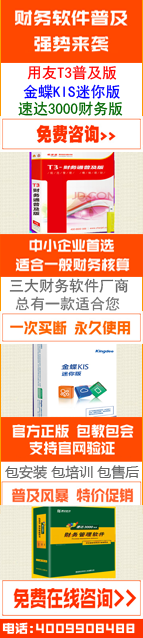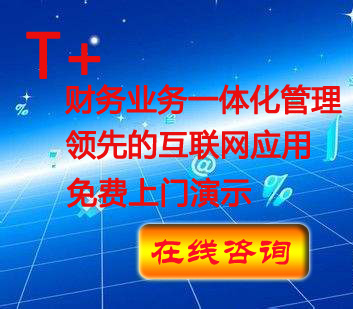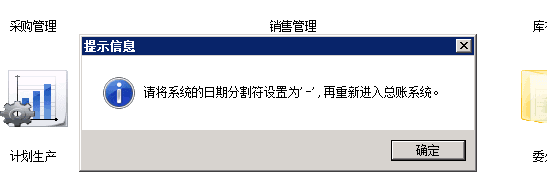安装的时候环境监测失败,提示未安装数据库
2019-4-5 8:0:0 用友NC小编安装的时候环境监测失败,提示未安装数据库
安装的时候环境监测失败,提示未安装数据库[]那就安装数据库,在安装软件,iis忽略,电脑名称纯英文,http://service.chanjet.com/mes ... ec8d5
求点赞!
点赞完了我在回你!先安装数据库,然后再安装软件,IIS忽略即可,电脑要求为纯英文名称在原电脑县进行数据备份,详细步骤参考下面文档
http://service.chanjet.com/zhi ... 14ec7
检查新电脑计算机名最好为纯英文的,不能有特殊字符,更改日期格式为“yyyy-mm-dd”,重启后再进行安装。
2005数据库下载地址
http://dad.chanapp.chanjet.com/MSSQLSERVER2005.rar
数据库2005安装参照下面文档:
http://www.kuaiji66.com/service/zhishiku/sql2005anzhuangpeizhibuzhou89.html
软件安装参照下面文档:
http://www.kuaiji66.com/t3/yongyout3jiaocheng/t3ANF89b2.html已赞,我的也来个http://service.chanjet.com/mes ... e5ad3
如果您的问题还没有解决,可以到 T+搜索>>上找一下
相关阅读
- 银行对账单导入的时候,提示时间错误-2019-4-5 8:0:0
- 单据记账之后不能恢复记账。2019-4-5 8:0:0
- 用友U8其他安装后运行就提示:实时错误7292019-4-5 8:0:0
- 用友U8其他报表无法取-去年同期累计数-2019-4-5 8:0:0
- 您好 客户是10.6的版本 好早就买了 今年做了一次版本升级 升级到了标准版 现在总共四台电脑再用 今天需要新安装一台分机 分机安装好了 也能登主机的地址 但是进入模块的时候就提示子系统登录失败 其他的电脑都能使用 请问 这个是什么原因 新机子 系统是win7旗舰版32位的 站点是有六个站点不存在站点不足的原因2019-4-5 8:0:0
- G6医院专版10.6 环境:windows2008 R2 32位 数据库:SQL2005 SP2,自动备份日期文件夹生成了,但里面是空的,SQL代理服务也是启动的,还能怎么解决?2019-4-5 8:0:0
- G6点填制凭证提示错误2019-4-5 8:0:0
- sql2000数据库,如何实现自动备份,也添加了相应的计划,在指定的备份目录里只有空目录,没有文件,是不是还要打开哪个服务才能备份呢?谢谢!2019-4-5 8:0:0
- T+12.0普及版,在凭证管理审核凭证的时候回出现一个295数据库粗无,记账会出来8152数据库错误,在填制凭证那里审核记账没有问题,请问是怎么回事?(打过最新补丁,重新配置过数据库,SQL也是完整版的2008)2019-4-5 8:0:0
- T+12.0普及版,在凭证管理审核凭证的时候回出现一个295数据库错误2019-4-5 8:0:0
最新信息
- 您好 客户是10.6的版本 好早就买了 今年做了一次版本升级 升级到了标准版 现在总共四台电脑再用 今天需要新安装一台分机 分机安装好了 也能登主机的地址 但是进入模块的时候就提示子系统登录失败 其他的电脑都能使用 请问 这个是什么原因 新机子 系统是win7旗舰版32位的 站点是有六个站点不存在站点不足的原因
- 我重做系统,重装了T3,win732位,现在打开T3,点总账系统,如图1,点一下,出图2,这是神么原因
- 登录 后提示这个是为什么?
- 10.9安装在w7.64位提示。
- T3启用了批次管理,存货采用先进先出,现在遇到一个问题:在同一天同一个产品入库了4个批次,当我在出库的时候选择批次界面,这个批次界面是按照什么方式排序的呀
- T3启用总账提示这个
- t3客户端打开总账报错,其他电脑正常
- T3普及有90多个账套都设置的有自动备份,但是其中几个账套在备份路径下没有备份文件,硬盘空间也足够大,电脑日期格式也都对,备份路径是8位英文字母,不知道是哪里的问题
- T3普及版10.8.2 更换电脑 安装后进入软件报错。具体如图-系统 win7旗舰版 64位 -请问原因可能出在哪?
- T3普及版10.8plus1,刚装的提示这个,已经打补丁了,还是提示
- 用友U8 为什么经常性站点提示“帐套年度错误”?而别的模块运行正常。远程配置做了,而且,别的模块都运行正常。 单机版软件也经常有这个问题,别的模块没什么问题,而UFO报表“帐套年度错误”,有时候重装也不管用。
- 用友U8 从其它计算机引入的帐套,登陆提示日期错误
- 用友U8 同一张UFO报表拷到另外一台机器上,打开的数据确不同?如在AA机上打的的报表分别是1月和2月的表页,而在BB机上打开的却只有1月的表页,且数据错误,(帐套号正确)。注:在UFO刚装好时,进入提示输入帐套号和年度,该用户有001和002两个帐套,但总帐数据在001中,当帐套号输入001时,提示帐套年度错误?如点击“取消”,可进入但提示:演示版。
- 用友U8 启用固定资产,初始化后,提示类型不匹配,1.可能是系统管理正在关闭 2.可能是旧版本帐套 3.不是帐套文件
- 用友U8 固定资产提示:帐套类型不匹配_1
- 用友U8 在升级8.12数据时,从812—-》8.21过程,升级总帐的过程中,报错:需要修改的摘要名称:[441]单位欠款
- 用友U8 填制凭证时报运行时错误“5”等错误
- 用友U8 填制凭证时提示‘tempdb无效,未指定表名’
- 用友U8 客户端查询银行日记账没有数据出现,其他客户端和服务器正常
- 用友U8 应收应付登录不了

用友U8 凭证套打下串0.5mm用友U8 凭证套打下串0.5mm
问题原因:由于打印机问题,或系统对驱动的兼容性的问题! 解决方法:1。备份数据;2。卸载原驱动,更换新打印机。3。重新装驱动、软件!4。通过凭证套打工具设置为"7.0连续套打"5。经过上述操作问题解决!
解决方案:
问题原因:由于打印机问题,或系统对驱动的兼容性的问题! 解决方法:1。备份数据;2。卸载原驱动,更换新打印机。3。重新装驱动、软件!4。通过凭证套打工具设置为"7.0连续套打"5。经过上述操作问题解决!
www.kuaiji66.com 天龙瑞德

凭证锁定 凭证锁定
| 问题号: | 1732 |
|---|---|
| 解决状态: | 最终解决方案 |
| 软件版本: | 其他 |
| 软件模块: | 总账 |
| 行业: | 通用 |
| 关键字: | 锁定 |
| 适用产品: | 8.xx |
| 问题名称: | 凭证锁定 |
| 问题现象: | 在本机上操作提示自己正在执行另一个操作,不能… |
| 问题原因: | 锁定记录 |
| 解决方案: | 在UA_TASK中清除记录,如果还不行,到GL_MCCONTROL中清楚记录即可 |
| 补丁编号: | |
| 录入日期: | 2016-03-16 15:23:45 |
| 最后更新时间: |

用友T3用友通错误1075:依存服务不存在, 或已标记为删除 用友T3用友通错误1075:依存服务不存在, 或已标记为删除
登陆用友通的时候提示服务没有启动,去管理攻击里启动服务的时候报错:错误1075,依存服务不存在, 或已标记为删除。有可能是系统环境问题导致的。1、双击想要开启的服务,在弹出的面板中,选择“依存关系”标签,查看该服务所依赖的服务。然后将所依赖的服务都开启,再手动重启该服务。 2、如果实施步骤1之后,还是遇到”错误1075:依存服务不存在, 或已标记为删除”,那么说明尚有依赖服务没有启动。因为,步骤1中所列举的依赖服务,仅仅是系统公认的,是最基本的。要查看某个服务(假设名称为xxx)所依赖的完整的服务列表,可这样操作:开始->运行,打上regedit(推荐regedit32,如果该命令可用的话),回车,找到HKEY_LOCAL_MACHINE\SYSTEM\CurrentControlSet\xxx,双击xxx的DependOnService项就可以看到所依赖的服务列表。 3、有2种处理方法: 3.1) 如步骤1一样,将所依赖的服务都启动(不推荐) 3.2) 删除DependOnService中多余的依赖服务列表,仅保留最基本的依赖服务。要注意,服务列表的最后面应该是空格,或者是空行。 也可以在”开始->运行”中运行sc config xxx depend= yyy来设定服务xxx的依赖服务yyy。同样要注意,”depend=”后面要加空格。如有其它问题,请联系在线客服咨询。用友云基地
- 您好u8装什么操作系统合适?
- 我想试用下用友T3,但不会安装,能否帮忙?
- 重新装的软件 t3普及版10.82的,这个怎么解决?
- T3打开系统管理就报这个错 系统时间的格式设置都没问题 怎么解决呀
- T3新做的系统,恢复帐套后,发现软件界面正下方这里的单位名称显示乱码。正常应该是显示加密锁注册的单位名称,是吧。这个乱码是怎么回事??版本10.8.2,更新了补丁。加密锁注册界面显示的名称正常。
- T3普及版,无法打开,界面上显示乱码,T3服务启用又停止,UF2000文本里也显示乱码,请问什么原因,怎么解决
- T3标准版10.6,安装在win7旗舰版32位,使用都正常,就是不能自动备份,产生的备份文件都是空的,知识库找的方法全部都测试过了,还是一样。
- t3标准版设置了自动备份,备份服务已经开启,为什么不自动备份
- T3标准版,子系统登录失败
- T3设置的自动备份没有备份是怎么回事啊?
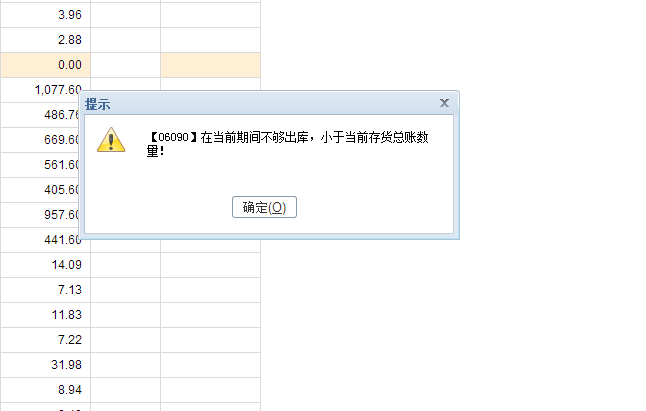
库存量显示不足,但是实际库存量是多的,最新的补丁也打了,为什么还是无法审核这个盘点单? 库存量显示不足,但是实际库存量是多的,最新的补丁也打了,为什么还是无法审核这个盘点单?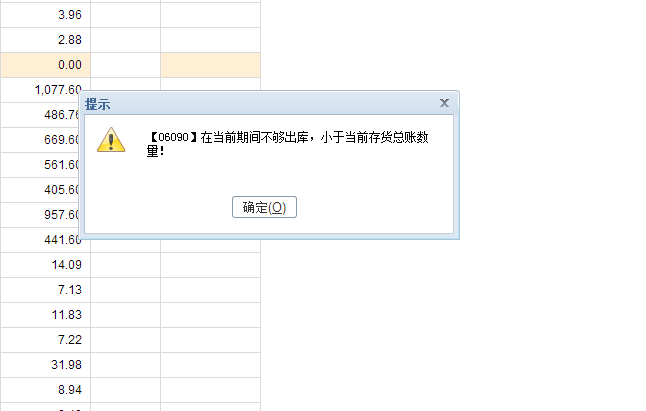
现存量有问题,请点击产品线--工具下载--T+,整理现存量工具,使用此工具整理现存量后再试。

多个单位的入库单与对应的多张发票进行自动结算生成的结算单,其单位名称全一样 _0多个单位的入库单与对应的多张发票进行自动结算生成的结算单,其单位名称全一样
| 问题号: | 436 |
|---|---|
| 解决状态: | 临时解决方案 |
| 软件版本: | 8.51 |
| 软件模块: | 采购管理 |
| 行业: | 通用 |
| 关键字: | 结算单 |
| 适用产品: | U851 U851A |
| 问题名称: | 多个单位的入库单与对应的多张发票进行自动结算生成的结算单,其单位名称全一样 |
| 问题现象: | 851采购结算,如果有多个单位的入库单与对应的多张发票都进行自动结算后,生成的是一张结算单,其单位名称全部一样,能否象821一样生成多张结算单一个单位一张,这样便于查询与理解。 |
| 问题原因: | 自动结算不检查供应商是否相同。 |
| 解决方案: | 建议自动结算时在过滤条件中录入供应商,按指定的供应商进行自动结算。 |

房产税的优惠政策 房产税的优惠政策
房产税的税收优惠是根据国家政策需要和纳税人的负担能力制定的。由于房产税属地方税,因此给予地方一定的减免权限,有利于地方因地制宜处理问题。
目前,房产税的税收优惠政策主要有:
(一)国家机关、人民团体、军队自用的房产免征房产税。但上述免税单位的出租房产以及非自身业务使用的生产、营业用房,不属于免税范围。
这里的“人民团体”是指经国务院授权的政府部门批准设立或登记备案并由国家拨付行政事业费的各种社会团体。
- 用友U8 “机器考勤数据符合要求的格式:考勤卡号+分隔符号+刷卡日期+分隔符号+刷卡时间;分隔符号:空格;刷卡日期格式:YYYY-MM-DD ;刷卡时间格式:HH24-MM-SS”这句话是考勤管理帮助中的,我反复看也没看懂,请举个例子详细说明一下。现用户要求刷卡机的考勤数据导入考勤管理中。
- 用友U8 在增加发货单界面不能查询以前录入的单据,复制功能也不能使用
- 用友U8 在存货核算中,进行各种单据修改时,提示:单据保存失败,无法将CHAR值转换为MONEY,该CHAR值的语法有误,修改单据失败!该问题在所有的机器上都存在。
- 用友U8 填制凭证时报运行时错误“5”等错误
- 用友U8 填制凭证时提示‘tempdb无效,未指定表名’
- 用友U8 客户端查询银行日记账没有数据出现,其他客户端和服务器正常
- 用友U8 录入凭证时,不能正常使用输入法
- 用友U8 录入凭证时,录辅助核算无法选入
- 用友U8 总帐正常,应收应付不能登陆,提示实时错误
- 用友U8 某台客户端用账套主管身份登陆查询银行日记账没有数据出现也没有错误提示,其他机器一切正常,重新安装U8也未能解决

反月结存 _0反月结存
| 问题号: | 37083 |
|---|---|
| 适用产品: | T1系列 |
| 软件版本: | T1-商贸宝批发零售版12.0 |
| 软件模块: | 钱流单据 |
| 问题名称: | 反月结存 |
| 问题现象: | 为什么要进行反月结存? |
| 问题原因: | 见问题答案。 |
| 关键字: | 反月结存 |
| 解决方案: | 通过反结存可以补录以前月份的单据。例如做账到了8月,且7月份已经月结,这时发现7月份有笔进货单没有录入。月结存后补录之前月份的单据无法过账,将会提示“单据日期应大于本期开始日期”。此时需要先进行反月结存,才能录入7月份单据。 |
| 行业: | 通用 |
| 补丁编号: | |
| 解决状态: | 最终解决方案 |
| 录入日期: | 2016-03-16 15:23:45 |
| 最后更新时间: |

16模块,点出库单汇总提示“CHHSSQL.exe错,确定后软件直接退出”16模块,点出库单汇总提示“CHHSSQL.exe错,确定后软件直接退出”
| ||||||||||||||||||||||||||||||||||||

你好,问一部小说名字 你好,问一部小说名字昨天我在网上看了书,我记得里面有人物:白小初,徐明石书名叫啥啊!悬赏最高OK?
看名字似乎是??回唐不错的书好像是 ? 回庸
你可以看看历史记录再开开这本书就可以了美男不要扑过来
这个可以说一些书的内容
你再看一遍吗!再看一遍就知道了!有很多这个名字呀《江湖救急》中有白小初 ? 《又见江湖》有白小初
- 用友T3通2005版2005年度查明细账总账第一列日期显示1999年
- 用友T6企业管理软件中打开工资模块时提示“区域选项日期标签页中的短日期格式应设置为yyyy-MM-d
- 用友记账宝创建账套保存时提示“启用期间过小”?
- 通2005在查询2005年明细账时左边日期却出现1999年但发生额和内容是正确。安月排序2005日期
- 通2005版2005年度查明细账,总账第一列日期显示1999年
- 用友安装之后,进去点总账,出现“Automation错误”,这是什么原因
- 银行对账单导入的时候,提示时间错误-
- 用友T3-财务通普及版10.8plus1无此任务号,不能释放?
- 用友T3中在查询2005年明细账时左边日期却出现1999年但发生额和内容是正确。安月排序2005日期
- 用友T3标准版设置好备份计划后不能自动备份

咨询一下,有一家农业科技,老板不懂,去年到现在一直自己报税,每个季度报的成本都是几百万,又没有票据。我现在建帐的话,怎么下手啊?还要做企业所得税汇算清缴 咨询一下,有一家农业科技,老板不懂,去年到现在一直自己报税,每个季度报的成本都是几百万,又没有票据。我现在建帐的话,怎么下手啊?还要做企业所得税汇算清缴[]
如果没有票据的话,所得税汇算清缴全部都要调增出来的,否则不查则罢,一查几倍的罚我公司我多余的票@曹倩: 但是也没有收入
- 用友在使用企业门户时总会报错,特别是一些与查询有关的操作
- 用友在升级8.12数据报错:需要修改的摘要名称:[441]单位欠款
- 用友在系统管理中设置的备份计划没有得到执行
- 用友在进入报表时,只能登陆到选择操作员界面,然后就一点反映也没有
- G6医院专版10.6 环境:windows2008 R2 32位 数据库:SQL2005 SP2,自动备份日期文件夹生成了,但里面是空的,SQL代理服务也是启动的,还能怎么解决?
- G6点填制凭证提示错误
- sql2000数据库,如何实现自动备份,也添加了相应的计划,在指定的备份目录里只有空目录,没有文件,是不是还要打开哪个服务才能备份呢?谢谢!
- T+12.0普及版,在凭证管理审核凭证的时候回出现一个295数据库粗无,记账会出来8152数据库错误,在填制凭证那里审核记账没有问题,请问是怎么回事?(打过最新补丁,重新配置过数据库,SQL也是完整版的2008)
- T+12.0普及版,在凭证管理审核凭证的时候回出现一个295数据库错误
- T+12.0标准版,装了数据库2008R2的,系统是win7旗舰版32位的,收发存汇总表查询的时候出现如图所示的问题。请问要怎么处理呢?设置备份计划的时候,确定后,退出,却没有备份计划。

客户住宿费企业负担,有发票可以报销么,是按比例扣除吧,有木有需注意事项 客户住宿费企业负担,有发票可以报销么,是按比例扣除吧,有木有需注意事项[]
业务招待费,所得税汇缴期间是要按比例扣除的帮客户支付的住宿费应计入招待费。@费亦青608:金额有限制么?实际发生2万多,是不是要分开开属于业务招待费支出。企业发生的与生产经营有关的业务招待费支出,按照发生额的60%扣除,但最高不得超过当年销售(营业)收入的5‰。
账务处理无需分开,只是所得税汇算清缴申报时,做纳税调整@hmj孤迹背影:金额有限制么?实际发生2万多,是不是要分开开@水木艼:张立平会长已经回答你了哦谢谢大家
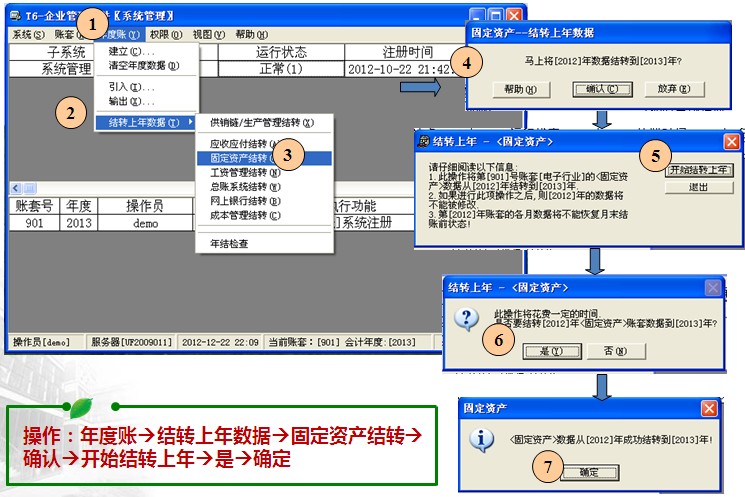
手工账年末结账划线
一、操作流程:
1、先做数据备份
2、新建年度帐
3、结转上年数据
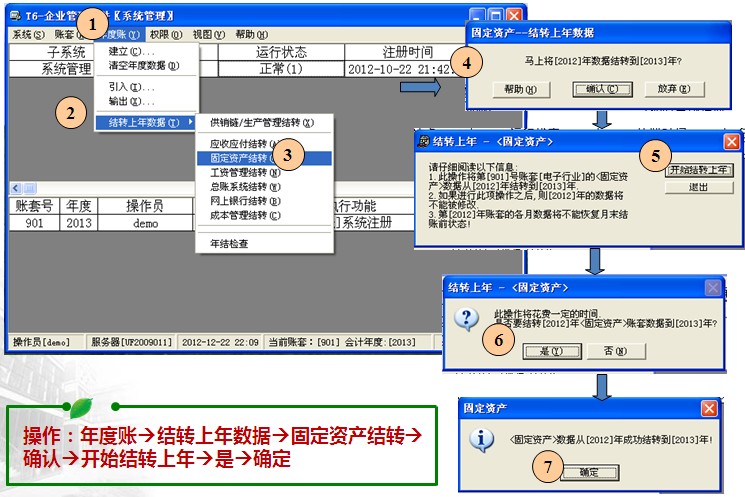
二、具体步骤:
1、数据备份:
系统管理→系统→注册→用户名admin 密码为空→确定→账套→备份→选择要备份的账套→确定→选择备份路径→完成备份
2、新建年度帐(以2016年结转到2017年为例):
系统管理-系统-注册-用户名是您自己的名字如demo密码demo-选择帐套001-年度2016-确定-年度帐-建立-2017年年度帐-确定-关闭系统管理
3、结转上年数据:
系统管理-系统-注册-用户名是您自己的名字如demo密码demo-选择帐套-年度2017-确定-年度帐--结转上年数据-总账系统结转-选择结转方式-明细方式-错误结转科目为0说明结转成功
用友知识库
更多热点文章
问题解答

运行错误
运行错误运行错误
问题版本: 810-U6普及版3.1 问题模块: 1-总账 所属行业: 0-通用 问题状态: http://yun.kuaiji66.com公示 关 键 字: 日常操作 适用产品: 财务通——总账 补 丁 号: 开放状态: 用友云基地注册用户 原问题号: 提交时间: 2008-1-8 问题名称: 运行错误 问题现象: SQL和财务通安装时一切正常,但是安装完毕后进入总帐,运行会计科目或期末处理等功能时,出现错误提示“运行错误‘339’,部件‘UFRTPrn.ocx’或其附件之一不能正确注册:一个文件丢失或无效”,机器名为RJBYJ,不含非法字符,短日期格式也已改为“YYYY-MM-DD”,系统已重装很多遍了,也把安装正确的机器上的UFRTPrn.ocx拷入本机都不行,后来没办法就试着装了U821后,运行时一切正常,不知为什么财务通会出现这种情况 原因分析: 由于系统缺少msvcp60.dll文件,导致产品安装完后,UFRTPrn.ocx没有注册。 解决方案: 首先将文件msvcp60.dll拷贝到系统目录(system或system32)下并注册,然后再将文件ufrtprn.ocx(在ufcomsql目录下)执行注册。

运行错误339,部件UFRTPrn.ocx
运行错误339,部件UFRTPrn.ocx运行错误339,部件UFRTPrn.ocx
| ||||||||||||||||||||||||||||||||||||
用友热销产品
解决方案

用友U8 812工资汇总工资类别的数据不正确
用友U8 812工资汇总工资类别的数据不正确用友U8 812工资汇总工资类别的数据不正确 问题原因:工资模块中汇总工资类别的数据不正确,且不能进行部门汇总,原因是用户没有在工资变动中进行计算与汇总,后发现部门汇总表的数据与单个工资类别的数据不正确 解决方法:针对该问题,将控制面板的日期格式改为YYYY-MM-DD,再进行汇总即可.
解决方案:
问题原因:工资模块中汇总工资类别的数据不正确,且不能进行部门汇总,原因是用户没有在工资变动中进行计算与汇总,后发现部门汇总表的数据与单个工资类别的数据不正确 解决方法:针对该问题,将控制面板的日期格式改为YYYY-MM-DD,再进行汇总即可.
www.kuaiji66.com 天龙瑞德
用友U8 812无法升级到852
用友U8 812无法升级到852用友U8 812无法升级到852 问题原因:812数据有问题:1、销售发票和采购订单的日期格式非法。2、成本模块的视图丢失。 解决方法:2000年的数据:1、修该salebillvouchs、po_pomain的非法日期1)update salebillvouchs set ddate=#1999-12-30# where ddate<#2000-1-1#2)po_pomain表字段dpodate的值请手工修改,共有五条记录(年度为200,请改为2000)。2、升级到8213、将数据引入852后,升级前在数据库中增加视图caq_inventory,caq_amoname,caq_depdata,caq_deptauthex,caq_mxb,caq_predepdata,caq_serviceprice,caq_userproperty,然后升级。CREATE VIEW ca_inventory AS SELECT Inventory.cInvCode, Inventory.cInvName, Inventory.cInvStd,Inventory.iInvRCost,Inventory.cInvCCode, ComputationUnit.cComUnitName AS cInvM_Unit,InventoryClass.cInvCName FROM Inventory LEFT OUTER JOIN InventoryClass ON Inventory.cInvCCode = InventoryClass.cInvCCode LEFT OUTER JOIN ComputationUnit ON Inventory.cComunitCode = ComputationUnit.cComunitCodegoCREATE view caq_amoname as select distinct 1 as amotypeno,‘0‘ as amotype,‘材料费用‘ as amotypename,b.cinvcode as amoid,b.cinvname as amoname,b.cinvccode as cinvccode ,b.cinvcname as cinvcname,b.cinvstd as cinvstd,b.cinvm_unit as cunit from ca_amoct a,ca_inventory b where a.camoid= b.cinvcode Union select 2 as amotypeno,‘0‘,‘材料费用‘,‘-1‘,‘废品回收‘,‘‘,‘‘,‘‘,‘‘ Union select 3 as amotypeno,‘3‘,‘制造费用‘,camoid,camoname,‘‘,‘‘,‘‘,‘‘ from caq_manufacture Union select 4 as amotypeno,‘2‘,‘辅助费用‘,cprocedureid,cprocedurename,‘‘,‘‘,‘‘,‘‘ from ca_predf where bisauxi<>0 Union select 5 as amotypeno,‘4‘,‘其他费用‘,camoid,camoname,‘‘,‘‘,‘‘,‘‘ from caq_others Union select 6 as amotypeno,‘1‘,‘人工费用‘,‘‘,‘直接人工‘,‘‘,‘‘,‘‘,‘‘goCREATE view caq_userproperty as select cuserid,caccode as cdeptid ,cfuncid from aa_holdauth where cbusobid=‘department‘goCREATE view caq_serviceprice as select max(iperiod) as iperiod,max(cprocedureid) as cprocedureid,sum(itotalamo)/sum(iqua) as price from ca_samoct group by cprocedureidgoCREATE view caq_predepdata as select ‘专用‘ as cType,a.iperiod,a.cdeptid,0 as amotypeno,‘0‘ as amotype ,a.cmatid as amoid,a.iqua as curqua,a.imatqua as curamo,b.irestqua as endqua,b.iprice * b.irestqua as endamo from ca_mabsw a left join ca_enmmc b on a.cdeptid=b.cdeptid and a.cmatid=b.cmatid and a.iperiod = b.iperiod where a.cppid is null union SELECT ‘共用‘ ,a.iperiod, a.cdeptid, 0 AS amotypeno, ‘0‘ AS amotype, a.cmatid AS amoid,a.iqua AS curqua, a.imatqua AS curamo, b.irestqua AS endqua,b.iprice * b.irestqua AS endamo FROM ca_mabsw a LEFT JOIN ca_enmom b ON a.cdeptid = b.cdeptid AND a.cmatid = b.cmatid AND a.iperiod = b.iperiod where a.cppid is not null Union select ‘废品‘ ,max(a.iperiod),max(b.cdepcode),1,‘0‘,‘-1‘,0,sum(irecamo),0,0 from ca_waspr a,productstructureex b where a.cppid = b.cpspcode group by cdepcode Union select ‘‘ ,iperiod,cdeptid,2,‘3‘,camoid,0,imanamo,0,0 from ca_manct Union select ‘‘ ,a.iperiod,a.cdeptid,3,‘2‘,a.cprocedureid,a.iqua,a.iqua* b.price,0,0 from ca_asscw a , caq_serviceprice b where a.iperiod=b.iperiod and a.cprocedureid=b.cprocedureid Union select ‘‘ ,max(iperiod),max(cdeptid),4,‘4‘,max(cothamoid),0,sum(iothamo),0,0 from ca_onlia group by cdeptid,iperiod,cothamoid Union select ‘‘ ,iperiod,cdeptid,5,‘1‘,‘‘,0,iDirectPay,0,0 from ca_dirmagoCREATE view caq_depdata as select a.iperiod as 期间,a.cdeptid as 部门编码,b.cdepname as 部门名称, a.amotypeno as 费用类型序号,a.amotype as 费用类型编码,c.amotypename as 费用类型名称,a.cType as 材料类别, c.cinvccode as 存货分类编码,c.cinvcname as 存货分类名称,a.amoid as 费用明细编码,c.amoname as 费用明细名称, a.curqua as 本期发生数量,a.curamo as 本期发生金额, a.endqua as 期末盘存数量,a.endamo as 期末盘存金额 from caq_predepdata a,department b,caq_amoname c Where a.cdeptid = b.cDepCode and a.amotype=c.amotype and a.amoid=c.amoidgoCREATE view CAQ_DeptAuthEx as SELECT CAQ_UserProperty.cUserID, Department.cDepCode,Department.cDepName FROM Department INNER JOIN CAQ_UserProperty ON Department.cDepCode = CAQ_UserProperty.cDeptIDgoCREATE view caq_mxb as select a.iperiod as 期间,a.cppid as 产品编码,f.cinvname as 产品名称,a.cbatch as 批号, b.cinvstd as 规格型号,b.cunit as 单位, b.cinvccode as 存货分类编码,b.cinvcname as 存货分类名称 , c.cdepcode as 部门编码,d.cdepname as 部门名称, b.amotypeno as 费用类型序号,b.amotype as 费用类型编码,b.amotypename as 费用类型名称, case when ifinqua=0 then 0 else iqua*(1-0.6)/(case when ifinqua=0 then 1 else ifinqua end) end as 完工数量单位成本, iqua *(1-0.5) as 完工数量总成本, iqua * 1 as 在产数量总成本, iqua as 产品数量总成本, case when ifinqua=0 then 0 else itotalamo*(1-0.5)/(case when ifinqua=0 then 1 else ifinqua end) end as 完工金额单位成本, itotalamo *(1-0.5) as 完工金额总成本, itotalamo * 1 as 在产金额总成本, itotalamo as 产品金额总成本, ifinpdtunitamo * iIntoamo as 入库金额总成本, case when ifinqua=0 then 0 else iqua*(1-0.5)/(case when ifinqua=0 then 1 else ifinqua end)*e.iIntoamo end as 入库数量总成本, 0.5 As 在产分配率 from ca_amoct a,caq_amoname b,productstructure c,department d,ca_compd e,inventory f Where a.camotype = b.amotype And a.camoid = b.amoid And a.cPPid = C.cpspcode and c.cdepcode=d.cdepcode and a.iperiod=e.iperiod and a.cppid= e.cppid and a.cbatch = e.cbatch and a.cppid=f.cinvcodego升级成功后再重建视图caq_mxbCREATE view caq_mxb as select a.iperiod as 期间,a.cppid as 产品编码,f.cinvname as 产品名称,a.cbatch as 批号, b.cinvstd as 规格型号,b.cunit as 单位, b.cinvccode as 存货分类编码,b.cinvcname as 存货分类名称 , c.cdepcode as 部门编码,d.cdepname as 部门名称, b.amotypeno as 费用类型序号,b.amotype as 费用类型编码,b.amotypename as 费用类型名称, case when ifinqua=0 then 0 else iqua*(1-onpration)/(case when ifinqua=0 then 1 else ifinqua end) end as 完工数量单位成本, iqua *(1-onpration) as 完工数量总成本, iqua * onpration as 在产数量总成本, iqua as 产品数量总成本, case when ifinqua=0 then 0 else itotalamo*(1-onpration)/(case when ifinqua=0 then 1 else ifinqua end) end as 完工金额单位成本, itotalamo *(1-onpration) as 完工金额总成本, itotalamo * onpration as 在产金额总成本, itotalamo as 产品金额总成本, ifinpdtunitamo * iIntoamo as 入库金额总成本, case when ifinqua=0 then 0 else iqua*(1-onpration)/(case when ifinqua=0 then 1 else ifinqua end)*e.iIntoamo end as 入库数量总成本, onpration As 在产分配率 from ca_amoct a,caq_amoname b,productstructure c,department d,ca_compd e,inventory f Where a.camotype = b.amotype And a.camoid = b.amoid And a.cPPid = C.cpspcode and c.cdepcode=d.cdepcode and a.iperiod=e.iperiod and a.cppid= e.cppid and a.cbatch = e.cbatch and a.cppid=f.cinvcode2003年帐套:1、在salebillvouchs删除autoid=(164,166,343)delete from salebillvouchs where autoid in(164,166,343)2、先升级到8213、将数据引入852后,升级前在数据库中增加视图caq_inventory,caq_amoname,caq_depdata,caq_deptauthex,caq_mxb,caq_predepdata,caq_serviceprice,caq_userproperty,然后升级。CREATE VIEW ca_inventory AS SELECT Inventory.cInvCode, Inventory.cInvName, Inventory.cInvStd,Inventory.iInvRCost,Inventory.cInvCCode, ComputationUnit.cComUnitName AS cInvM_Unit,InventoryClass.cInvCName FROM Inventory LEFT OUTER JOIN InventoryClass ON Inventory.cInvCCode = InventoryClass.cInvCCode LEFT OUTER JOIN ComputationUnit ON Inventory.cComunitCode = ComputationUnit.cComunitCodegoCREATE view caq_amoname as select distinct 1 as amotypeno,‘0‘ as amotype,‘材料费用‘ as amotypename,b.cinvcode as amoid,b.cinvname as amoname,b.cinvccode as cinvccode ,b.cinvcname as cinvcname,b.cinvstd as cinvstd,b.cinvm_unit as cunit from ca_amoct a,ca_inventory b where a.camoid= b.cinvcode Union select 2 as amotypeno,‘0‘,‘材料费用‘,‘-1‘,‘废品回收‘,‘‘,‘‘,‘‘,‘‘ Union select 3 as amotypeno,‘3‘,‘制造费用‘,camoid,camoname,‘‘,‘‘,‘‘,‘‘ from caq_manufacture Union select 4 as amotypeno,‘2‘,‘辅助费用‘,cprocedureid,cprocedurename,‘‘,‘‘,‘‘,‘‘ from ca_predf where bisauxi<>0 Union select 5 as amotypeno,‘4‘,‘其他费用‘,camoid,camoname,‘‘,‘‘,‘‘,‘‘ from caq_others Union select 6 as amotypeno,‘1‘,‘人工费用‘,‘‘,‘直接人工‘,‘‘,‘‘,‘‘,‘‘goCREATE view caq_userproperty as select cuserid,caccode as cdeptid ,cfuncid from aa_holdauth where cbusobid=‘department‘goCREATE view caq_serviceprice as select max(iperiod) as iperiod,max(cprocedureid) as cprocedureid,sum(itotalamo)/sum(iqua) as price from ca_samoct group by cprocedureidgoCREATE view caq_predepdata as select ‘专用‘ as cType,a.iperiod,a.cdeptid,0 as amotypeno,‘0‘ as amotype ,a.cmatid as amoid,a.iqua as curqua,a.imatqua as curamo,b.irestqua as endqua,b.iprice * b.irestqua as endamo from ca_mabsw a left join ca_enmmc b on a.cdeptid=b.cdeptid and a.cmatid=b.cmatid and a.iperiod = b.iperiod where a.cppid is null union SELECT ‘共用‘ ,a.iperiod, a.cdeptid, 0 AS amotypeno, ‘0‘ AS amotype, a.cmatid AS amoid,a.iqua AS curqua, a.imatqua AS curamo, b.irestqua AS endqua,b.iprice * b.irestqua AS endamo FROM ca_mabsw a LEFT JOIN ca_enmom b ON a.cdeptid = b.cdeptid AND a.cmatid = b.cmatid AND a.iperiod = b.iperiod where a.cppid is not null Union select ‘废品‘ ,max(a.iperiod),max(b.cdepcode),1,‘0‘,‘-1‘,0,sum(irecamo),0,0 from ca_waspr a,productstructureex b where a.cppid = b.cpspcode group by cdepcode Union select ‘‘ ,iperiod,cdeptid,2,‘3‘,camoid,0,imanamo,0,0 from ca_manct Union select ‘‘ ,a.iperiod,a.cdeptid,3,‘2‘,a.cprocedureid,a.iqua,a.iqua* b.price,0,0 from ca_asscw a , caq_serviceprice b where a.iperiod=b.iperiod and a.cprocedureid=b.cprocedureid Union select ‘‘ ,max(iperiod),max(cdeptid),4,‘4‘,max(cothamoid),0,sum(iothamo),0,0 from ca_onlia group by cdeptid,iperiod,cothamoid Union select ‘‘ ,iperiod,cdeptid,5,‘1‘,‘‘,0,iDirectPay,0,0 from ca_dirmagoCREATE view caq_depdata as select a.iperiod as 期间,a.cdeptid as 部门编码,b.cdepname as 部门名称, a.amotypeno as 费用类型序号,a.amotype as 费用类型编码,c.amotypename as 费用类型名称,a.cType as 材料类别, c.cinvccode as 存货分类编码,c.cinvcname as 存货分类名称,a.amoid as 费用明细编码,c.amoname as 费用明细名称, a.curqua as 本期发生数量,a.curamo as 本期发生金额, a.endqua as 期末盘存数量,a.endamo as 期末盘存金额 from caq_predepdata a,department b,caq_amoname c Where a.cdeptid = b.cDepCode and a.amotype=c.amotype and a.amoid=c.amoidgoCREATE view CAQ_DeptAuthEx as SELECT CAQ_UserProperty.cUserID, Department.cDepCode,Department.cDepName FROM Department INNER JOIN CAQ_UserProperty ON Department.cDepCode = CAQ_UserProperty.cDeptIDgoCREATE view caq_mxb as select a.iperiod as 期间,a.cppid as 产品编码,f.cinvname as 产品名称,a.cbatch as 批号, b.cinvstd as 规格型号,b.cunit as 单位, b.cinvccode as 存货分类编码,b.cinvcname as 存货分类名称 , c.cdepcode as 部门编码,d.cdepname as 部门名称, b.amotypeno as 费用类型序号,b.amotype as 费用类型编码,b.amotypename as 费用类型名称, case when ifinqua=0 then 0 else iqua*(1-0.6)/(case when ifinqua=0 then 1 else ifinqua end) end as 完工数量单位成本, iqua *(1-0.5) as 完工数量总成本, iqua * 1 as 在产数量总成本, iqua as 产品数量总成本, case when ifinqua=0 then 0 else itotalamo*(1-0.5)/(case when ifinqua=0 then 1 else ifinqua end) end as 完工金额单位成本, itotalamo *(1-0.5) as 完工金额总成本, itotalamo * 1 as 在产金额总成本, itotalamo as 产品金额总成本, ifinpdtunitamo * iIntoamo as 入库金额总成本, case when ifinqua=0 then 0 else iqua*(1-0.5)/(case when ifinqua=0 then 1 else ifinqua end)*e.iIntoamo end as 入库数量总成本, 0.5 As 在产分配率 from ca_amoct a,caq_amoname b,productstructure c,department d,ca_compd e,inventory f Where a.camotype = b.amotype And a.camoid = b.amoid And a.cPPid = C.cpspcode and c.cdepcode=d.cdepcode and a.iperiod=e.iperiod and a.cppid= e.cppid and a.cbatch = e.cbatch and a.cppid=f.cinvcodego升级成功后再重建视图caq_mxbCREATE view caq_mxb as select a.iperiod as 期间,a.cppid as 产品编码,f.cinvname as 产品名称,a.cbatch as 批号, b.cinvstd as 规格型号,b.cunit as 单位, b.cinvccode as 存货分类编码,b.cinvcname as 存货分类名称 , c.cdepcode as 部门编码,d.cdepname as 部门名称, b.amotypeno as 费用类型序号,b.amotype as 费用类型编码,b.amotypename as 费用类型名称, case when ifinqua=0 then 0 else iqua*(1-onpration)/(case when ifinqua=0 then 1 else ifinqua end) end as 完工数量单位成本, iqua *(1-onpration) as 完工数量总成本, iqua * onpration as 在产数量总成本, iqua as 产品数量总成本, case when ifinqua=0 then 0 else itotalamo*(1-onpration)/(case when ifinqua=0 then 1 else ifinqua end) end as 完工金额单位成本, itotalamo *(1-onpration) as 完工金额总成本, itotalamo * onpration as 在产金额总成本, itotalamo as 产品金额总成本, ifinpdtunitamo * iIntoamo as 入库金额总成本, case when ifinqua=0 then 0 else iqua*(1-onpration)/(case when ifinqua=0 then 1 else ifinqua end)*e.iIntoamo end as 入库数量总成本, onpration As 在产分配率 from ca_amoct a,caq_amoname b,productstructure c,department d,ca_compd e,inventory f Where a.camotype = b.amotype And a.camoid = b.amoid And a.cPPid = C.cpspcode and c.cdepcode=d.cdepcode and a.iperiod=e.iperiod and a.cppid= e.cppid and a.cbatch = e.cbatch and a.cppid=f.cinvcode4、在salebillvouchs中手工加入删除的记录,字段sbvid的值可以通过查询销售发票主表发票号得到。
解决方案:
问题原因:812数据有问题:1、销售发票和采购订单的日期格式非法。2、成本模块的视图丢失。 解决方法:2000年的数据:1、修该salebillvouchs、po_pomain的非法日期1)update salebillvouchs set ddate=#1999-12-30# where ddate<#2000-1-1#2)po_pomain表字段dpodate的值请手工修改,共有五条记录(年度为200,请改为2000)。2、升级到8213、将数据引入852后,升级前在数据库中增加视图caq_inventory,caq_amoname,caq_depdata,caq_deptauthex,caq_mxb,caq_predepdata,caq_serviceprice,caq_userproperty,然后升级。CREATE VIEW ca_inventory AS SELECT Inventory.cInvCode, Inventory.cInvName, Inventory.cInvStd,Inventory.iInvRCost,Inventory.cInvCCode, ComputationUnit.cComUnitName AS cInvM_Unit,InventoryClass.cInvCName FROM Inventory LEFT OUTER JOIN InventoryClass ON Inventory.cInvCCode = InventoryClass.cInvCCode LEFT OUTER JOIN ComputationUnit ON Inventory.cComunitCode = ComputationUnit.cComunitCodegoCREATE view caq_amoname as select distinct 1 as amotypeno,‘0‘ as amotype,‘材料费用‘ as amotypename,b.cinvcode as amoid,b.cinvname as amoname,b.cinvccode as cinvccode ,b.cinvcname as cinvcname,b.cinvstd as cinvstd,b.cinvm_unit as cunit from ca_amoct a,ca_inventory b where a.camoid= b.cinvcode Union select 2 as amotypeno,‘0‘,‘材料费用‘,‘-1‘,‘废品回收‘,‘‘,‘‘,‘‘,‘‘ Union select 3 as amotypeno,‘3‘,‘制造费用‘,camoid,camoname,‘‘,‘‘,‘‘,‘‘ from caq_manufacture Union select 4 as amotypeno,‘2‘,‘辅助费用‘,cprocedureid,cprocedurename,‘‘,‘‘,‘‘,‘‘ from ca_predf where bisauxi<>0 Union select 5 as amotypeno,‘4‘,‘其他费用‘,camoid,camoname,‘‘,‘‘,‘‘,‘‘ from caq_others Union select 6 as amotypeno,‘1‘,‘人工费用‘,‘‘,‘直接人工‘,‘‘,‘‘,‘‘,‘‘goCREATE view caq_userproperty as select cuserid,caccode as cdeptid ,cfuncid from aa_holdauth where cbusobid=‘department‘goCREATE view caq_serviceprice as select max(iperiod) as iperiod,max(cprocedureid) as cprocedureid,sum(itotalamo)/sum(iqua) as price from ca_samoct group by cprocedureidgoCREATE view caq_predepdata as select ‘专用‘ as cType,a.iperiod,a.cdeptid,0 as amotypeno,‘0‘ as amotype ,a.cmatid as amoid,a.iqua as curqua,a.imatqua as curamo,b.irestqua as endqua,b.iprice * b.irestqua as endamo from ca_mabsw a left join ca_enmmc b on a.cdeptid=b.cdeptid and a.cmatid=b.cmatid and a.iperiod = b.iperiod where a.cppid is null union SELECT ‘共用‘ ,a.iperiod, a.cdeptid, 0 AS amotypeno, ‘0‘ AS amotype, a.cmatid AS amoid,a.iqua AS curqua, a.imatqua AS curamo, b.irestqua AS endqua,b.iprice * b.irestqua AS endamo FROM ca_mabsw a LEFT JOIN ca_enmom b ON a.cdeptid = b.cdeptid AND a.cmatid = b.cmatid AND a.iperiod = b.iperiod where a.cppid is not null Union select ‘废品‘ ,max(a.iperiod),max(b.cdepcode),1,‘0‘,‘-1‘,0,sum(irecamo),0,0 from ca_waspr a,productstructureex b where a.cppid = b.cpspcode group by cdepcode Union select ‘‘ ,iperiod,cdeptid,2,‘3‘,camoid,0,imanamo,0,0 from ca_manct Union select ‘‘ ,a.iperiod,a.cdeptid,3,‘2‘,a.cprocedureid,a.iqua,a.iqua* b.price,0,0 from ca_asscw a , caq_serviceprice b where a.iperiod=b.iperiod and a.cprocedureid=b.cprocedureid Union select ‘‘ ,max(iperiod),max(cdeptid),4,‘4‘,max(cothamoid),0,sum(iothamo),0,0 from ca_onlia group by cdeptid,iperiod,cothamoid Union select ‘‘ ,iperiod,cdeptid,5,‘1‘,‘‘,0,iDirectPay,0,0 from ca_dirmagoCREATE view caq_depdata as select a.iperiod as 期间,a.cdeptid as 部门编码,b.cdepname as 部门名称, a.amotypeno as 费用类型序号,a.amotype as 费用类型编码,c.amotypename as 费用类型名称,a.cType as 材料类别, c.cinvccode as 存货分类编码,c.cinvcname as 存货分类名称,a.amoid as 费用明细编码,c.amoname as 费用明细名称, a.curqua as 本期发生数量,a.curamo as 本期发生金额, a.endqua as 期末盘存数量,a.endamo as 期末盘存金额 from caq_predepdata a,department b,caq_amoname c Where a.cdeptid = b.cDepCode and a.amotype=c.amotype and a.amoid=c.amoidgoCREATE view CAQ_DeptAuthEx as SELECT CAQ_UserProperty.cUserID, Department.cDepCode,Department.cDepName FROM Department INNER JOIN CAQ_UserProperty ON Department.cDepCode = CAQ_UserProperty.cDeptIDgoCREATE view caq_mxb as select a.iperiod as 期间,a.cppid as 产品编码,f.cinvname as 产品名称,a.cbatch as 批号, b.cinvstd as 规格型号,b.cunit as 单位, b.cinvccode as 存货分类编码,b.cinvcname as 存货分类名称 , c.cdepcode as 部门编码,d.cdepname as 部门名称, b.amotypeno as 费用类型序号,b.amotype as 费用类型编码,b.amotypename as 费用类型名称, case when ifinqua=0 then 0 else iqua*(1-0.6)/(case when ifinqua=0 then 1 else ifinqua end) end as 完工数量单位成本, iqua *(1-0.5) as 完工数量总成本, iqua * 1 as 在产数量总成本, iqua as 产品数量总成本, case when ifinqua=0 then 0 else itotalamo*(1-0.5)/(case when ifinqua=0 then 1 else ifinqua end) end as 完工金额单位成本, itotalamo *(1-0.5) as 完工金额总成本, itotalamo * 1 as 在产金额总成本, itotalamo as 产品金额总成本, ifinpdtunitamo * iIntoamo as 入库金额总成本, case when ifinqua=0 then 0 else iqua*(1-0.5)/(case when ifinqua=0 then 1 else ifinqua end)*e.iIntoamo end as 入库数量总成本, 0.5 As 在产分配率 from ca_amoct a,caq_amoname b,productstructure c,department d,ca_compd e,inventory f Where a.camotype = b.amotype And a.camoid = b.amoid And a.cPPid = C.cpspcode and c.cdepcode=d.cdepcode and a.iperiod=e.iperiod and a.cppid= e.cppid and a.cbatch = e.cbatch and a.cppid=f.cinvcodego升级成功后再重建视图caq_mxbCREATE view caq_mxb as select a.iperiod as 期间,a.cppid as 产品编码,f.cinvname as 产品名称,a.cbatch as 批号, b.cinvstd as 规格型号,b.cunit as 单位, b.cinvccode as 存货分类编码,b.cinvcname as 存货分类名称 , c.cdepcode as 部门编码,d.cdepname as 部门名称, b.amotypeno as 费用类型序号,b.amotype as 费用类型编码,b.amotypename as 费用类型名称, case when ifinqua=0 then 0 else iqua*(1-onpration)/(case when ifinqua=0 then 1 else ifinqua end) end as 完工数量单位成本, iqua *(1-onpration) as 完工数量总成本, iqua * onpration as 在产数量总成本, iqua as 产品数量总成本, case when ifinqua=0 then 0 else itotalamo*(1-onpration)/(case when ifinqua=0 then 1 else ifinqua end) end as 完工金额单位成本, itotalamo *(1-onpration) as 完工金额总成本, itotalamo * onpration as 在产金额总成本, itotalamo as 产品金额总成本, ifinpdtunitamo * iIntoamo as 入库金额总成本, case when ifinqua=0 then 0 else iqua*(1-onpration)/(case when ifinqua=0 then 1 else ifinqua end)*e.iIntoamo end as 入库数量总成本, onpration As 在产分配率 from ca_amoct a,caq_amoname b,productstructure c,department d,ca_compd e,inventory f Where a.camotype = b.amotype And a.camoid = b.amoid And a.cPPid = C.cpspcode and c.cdepcode=d.cdepcode and a.iperiod=e.iperiod and a.cppid= e.cppid and a.cbatch = e.cbatch and a.cppid=f.cinvcode2003年帐套:1、在salebillvouchs删除autoid=(164,166,343)delete from salebillvouchs where autoid in(164,166,343)2、先升级到8213、将数据引入852后,升级前在数据库中增加视图caq_inventory,caq_amoname,caq_depdata,caq_deptauthex,caq_mxb,caq_predepdata,caq_serviceprice,caq_userproperty,然后升级。CREATE VIEW ca_inventory AS SELECT Inventory.cInvCode, Inventory.cInvName, Inventory.cInvStd,Inventory.iInvRCost,Inventory.cInvCCode, ComputationUnit.cComUnitName AS cInvM_Unit,InventoryClass.cInvCName FROM Inventory LEFT OUTER JOIN InventoryClass ON Inventory.cInvCCode = InventoryClass.cInvCCode LEFT OUTER JOIN ComputationUnit ON Inventory.cComunitCode = ComputationUnit.cComunitCodegoCREATE view caq_amoname as select distinct 1 as amotypeno,‘0‘ as amotype,‘材料费用‘ as amotypename,b.cinvcode as amoid,b.cinvname as amoname,b.cinvccode as cinvccode ,b.cinvcname as cinvcname,b.cinvstd as cinvstd,b.cinvm_unit as cunit from ca_amoct a,ca_inventory b where a.camoid= b.cinvcode Union select 2 as amotypeno,‘0‘,‘材料费用‘,‘-1‘,‘废品回收‘,‘‘,‘‘,‘‘,‘‘ Union select 3 as amotypeno,‘3‘,‘制造费用‘,camoid,camoname,‘‘,‘‘,‘‘,‘‘ from caq_manufacture Union select 4 as amotypeno,‘2‘,‘辅助费用‘,cprocedureid,cprocedurename,‘‘,‘‘,‘‘,‘‘ from ca_predf where bisauxi<>0 Union select 5 as amotypeno,‘4‘,‘其他费用‘,camoid,camoname,‘‘,‘‘,‘‘,‘‘ from caq_others Union select 6 as amotypeno,‘1‘,‘人工费用‘,‘‘,‘直接人工‘,‘‘,‘‘,‘‘,‘‘goCREATE view caq_userproperty as select cuserid,caccode as cdeptid ,cfuncid from aa_holdauth where cbusobid=‘department‘goCREATE view caq_serviceprice as select max(iperiod) as iperiod,max(cprocedureid) as cprocedureid,sum(itotalamo)/sum(iqua) as price from ca_samoct group by cprocedureidgoCREATE view caq_predepdata as select ‘专用‘ as cType,a.iperiod,a.cdeptid,0 as amotypeno,‘0‘ as amotype ,a.cmatid as amoid,a.iqua as curqua,a.imatqua as curamo,b.irestqua as endqua,b.iprice * b.irestqua as endamo from ca_mabsw a left join ca_enmmc b on a.cdeptid=b.cdeptid and a.cmatid=b.cmatid and a.iperiod = b.iperiod where a.cppid is null union SELECT ‘共用‘ ,a.iperiod, a.cdeptid, 0 AS amotypeno, ‘0‘ AS amotype, a.cmatid AS amoid,a.iqua AS curqua, a.imatqua AS curamo, b.irestqua AS endqua,b.iprice * b.irestqua AS endamo FROM ca_mabsw a LEFT JOIN ca_enmom b ON a.cdeptid = b.cdeptid AND a.cmatid = b.cmatid AND a.iperiod = b.iperiod where a.cppid is not null Union select ‘废品‘ ,max(a.iperiod),max(b.cdepcode),1,‘0‘,‘-1‘,0,sum(irecamo),0,0 from ca_waspr a,productstructureex b where a.cppid = b.cpspcode group by cdepcode Union select ‘‘ ,iperiod,cdeptid,2,‘3‘,camoid,0,imanamo,0,0 from ca_manct Union select ‘‘ ,a.iperiod,a.cdeptid,3,‘2‘,a.cprocedureid,a.iqua,a.iqua* b.price,0,0 from ca_asscw a , caq_serviceprice b where a.iperiod=b.iperiod and a.cprocedureid=b.cprocedureid Union select ‘‘ ,max(iperiod),max(cdeptid),4,‘4‘,max(cothamoid),0,sum(iothamo),0,0 from ca_onlia group by cdeptid,iperiod,cothamoid Union select ‘‘ ,iperiod,cdeptid,5,‘1‘,‘‘,0,iDirectPay,0,0 from ca_dirmagoCREATE view caq_depdata as select a.iperiod as 期间,a.cdeptid as 部门编码,b.cdepname as 部门名称, a.amotypeno as 费用类型序号,a.amotype as 费用类型编码,c.amotypename as 费用类型名称,a.cType as 材料类别, c.cinvccode as 存货分类编码,c.cinvcname as 存货分类名称,a.amoid as 费用明细编码,c.amoname as 费用明细名称, a.curqua as 本期发生数量,a.curamo as 本期发生金额, a.endqua as 期末盘存数量,a.endamo as 期末盘存金额 from caq_predepdata a,department b,caq_amoname c Where a.cdeptid = b.cDepCode and a.amotype=c.amotype and a.amoid=c.amoidgoCREATE view CAQ_DeptAuthEx as SELECT CAQ_UserProperty.cUserID, Department.cDepCode,Department.cDepName FROM Department INNER JOIN CAQ_UserProperty ON Department.cDepCode = CAQ_UserProperty.cDeptIDgoCREATE view caq_mxb as select a.iperiod as 期间,a.cppid as 产品编码,f.cinvname as 产品名称,a.cbatch as 批号, b.cinvstd as 规格型号,b.cunit as 单位, b.cinvccode as 存货分类编码,b.cinvcname as 存货分类名称 , c.cdepcode as 部门编码,d.cdepname as 部门名称, b.amotypeno as 费用类型序号,b.amotype as 费用类型编码,b.amotypename as 费用类型名称, case when ifinqua=0 then 0 else iqua*(1-0.6)/(case when ifinqua=0 then 1 else ifinqua end) end as 完工数量单位成本, iqua *(1-0.5) as 完工数量总成本, iqua * 1 as 在产数量总成本, iqua as 产品数量总成本, case when ifinqua=0 then 0 else itotalamo*(1-0.5)/(case when ifinqua=0 then 1 else ifinqua end) end as 完工金额单位成本, itotalamo *(1-0.5) as 完工金额总成本, itotalamo * 1 as 在产金额总成本, itotalamo as 产品金额总成本, ifinpdtunitamo * iIntoamo as 入库金额总成本, case when ifinqua=0 then 0 else iqua*(1-0.5)/(case when ifinqua=0 then 1 else ifinqua end)*e.iIntoamo end as 入库数量总成本, 0.5 As 在产分配率 from ca_amoct a,caq_amoname b,productstructure c,department d,ca_compd e,inventory f Where a.camotype = b.amotype And a.camoid = b.amoid And a.cPPid = C.cpspcode and c.cdepcode=d.cdepcode and a.iperiod=e.iperiod and a.cppid= e.cppid and a.cbatch = e.cbatch and a.cppid=f.cinvcodego升级成功后再重建视图caq_mxbCREATE view caq_mxb as select a.iperiod as 期间,a.cppid as 产品编码,f.cinvname as 产品名称,a.cbatch as 批号, b.cinvstd as 规格型号,b.cunit as 单位, b.cinvccode as 存货分类编码,b.cinvcname as 存货分类名称 , c.cdepcode as 部门编码,d.cdepname as 部门名称, b.amotypeno as 费用类型序号,b.amotype as 费用类型编码,b.amotypename as 费用类型名称, case when ifinqua=0 then 0 else iqua*(1-onpration)/(case when ifinqua=0 then 1 else ifinqua end) end as 完工数量单位成本, iqua *(1-onpration) as 完工数量总成本, iqua * onpration as 在产数量总成本, iqua as 产品数量总成本, case when ifinqua=0 then 0 else itotalamo*(1-onpration)/(case when ifinqua=0 then 1 else ifinqua end) end as 完工金额单位成本, itotalamo *(1-onpration) as 完工金额总成本, itotalamo * onpration as 在产金额总成本, itotalamo as 产品金额总成本, ifinpdtunitamo * iIntoamo as 入库金额总成本, case when ifinqua=0 then 0 else iqua*(1-onpration)/(case when ifinqua=0 then 1 else ifinqua end)*e.iIntoamo end as 入库数量总成本, onpration As 在产分配率 from ca_amoct a,caq_amoname b,productstructure c,department d,ca_compd e,inventory f Where a.camotype = b.amotype And a.camoid = b.amoid And a.cPPid = C.cpspcode and c.cdepcode=d.cdepcode and a.iperiod=e.iperiod and a.cppid= e.cppid and a.cbatch = e.cbatch and a.cppid=f.cinvcode4、在salebillvouchs中手工加入删除的记录,字段sbvid的值可以通过查询销售发票主表发票号得到。
www.kuaiji66.com 天龙瑞德
- 最新文章排行
- 热门文章排行
- T6软件如何处理形态转换业务
- T6形态转换单单据流程
- T3软件中库存管理中可以处理形态转换业务
- 出库调整单记账时提示“调整之后会造成负单价,不允许调整”
- 用友软件无法正常安装软件,提示ccpstartor-.net, unable to find a version of the runtime to run this application
- 产品结构中的定额数量只能到小数点后2位吗?如何能改变为小数点后4位?
- 餐饮行业,调拨给其他门店物品,已计提了9个月摊销,还有15个月没摊,按原值调拨,怎么样做账务处理?谢谢
- 餐厅的装潢费用摊销怎么做账?
- 顶尖POS收款机怎样往里录入供应商还有库存管理,是不是不录入供应商信息就无法使用库存呢?希望高手解答。
- 阿里怎么设置付款减库存
产品介绍
产品资讯

G6医院专版10.6 环境:windows2008 R2 32位 数据库:SQL2005 SP2,自动备份日期文件夹生成了,但里面是空的,SQL代理服务也是启动的,还能怎么解决?
G6医院专版10.6 环境:windows2008 R2 32位 数据库:SQL2005 SP2,自动备份日期文件夹生成了,但里面是空的,SQL代理服务也是启动的,还能怎么解决? G6医院专版10.6 环境:windows2008 R2 32位 数据库:SQL2005 SP2,自动备份日期文件夹生成了,但里面是空的,SQL代理服务也是启动的,还能怎么解决?[]
您好,可以按以下方法排查用户环境问题:
1、系统盘空间和备份盘空间是否足够大,要求至少数据库文件大小2倍以上;
2、是否选择备份到本地硬盘,备份到移动硬盘是不行的;
3、T6系统服务是否启动,如果未启动,请在T6soft/desktop/UfSvrMgr.exe中启动;
4、SQL的代理服务(SQL Agent)是否启动?如果未启动,请在SQL服务中启动;
5、是否修改过数据库sa密码,如果是,请重新配置T6服务,录入SA密码,保证UFsystem.ini配置文件能够获得正确的连接
6、检查系统日期格式是否为“yyyy-mm-dd”;
-------------------------------------下面的DLL检查------------------------------------------------------------------------------------------------------------------------
7、检查T6soft/desktop/U8Service.ini文件是否存在,打开后的记录是否包含
[COM_ENTRY]
Name=DB_Backup
Path=ufbackplan.clsmain
InvokeName=InitBackPlan
Param1=8`%DBNAME%
Param2=8`%SAPASS%
TimeInterval=1200
8、检查ufcomsql目录下的UFBackPlan.dll是否为最新2013-3-15的最新DLL,并手工注册一下
9、检查帐套备份调用的SQL Server组件是否正常,目录C:\Program Files (x86)\Microsoft SQL Server\80\Tools\Binn\SQLDMO.DLL,是否存在此DLL,并手工注册一下
10、可以手工在问题环境新建帐套,对此新建帐套建立备份计划。如当前时间为13:00,那么备份计划设置开始时间为13:02。保存后,将右下方的T6系统服务停止,再启动T6系统服务,并启动预警服务。这时等候至13:02后,看备份目录是否有建立帐套、日期目录,再等候5-10分钟,看日期目录中是否包含了备份的ba_文件。这是最快检测环境是否正常备份的方法。也可监控到是否有报错弹出。
11、ufsystem中的ua_backuplog是每次备份的记录,可以参考。@服务社区赖海芳:用这个排除过,但有些路径文件T6和G6好像不一样,不如T6soft/desktop/U8Service.ini这个G6好像都没看到~@guilincaiyou:除这个文件外的其他的是否正常@服务社区赖海芳:检查ufcomsql目录下的UFBackPlan.dll是否为最新2013-3-15的最新DLL ,这个文件G6里2009的@guilincaiyou:G6是2009的没问题,那么主要看一下其他的T 6 g6 公共的部分,一般电脑中的设置,相关服务需要启动。@服务社区赖海芳:服务基本都启动了~麻烦问一下此问题解决了没有,我也遇到与此类似的问题了,我的操作系统是win7 32位 sql server 2005,G6 10.6标准版,自动备份日期文件夹生成了,但里面是空的。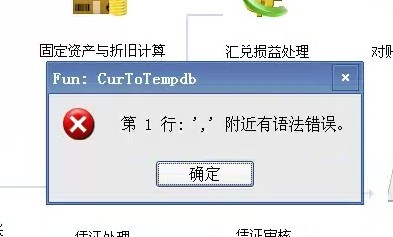
G6点填制凭证提示错误
G6点填制凭证提示错误 G6点填制凭证提示错误
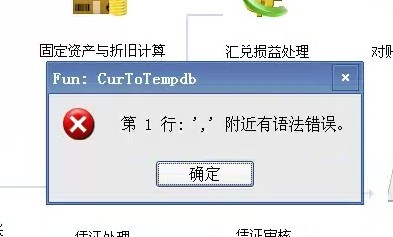
您好!检查一下计算机名称是否含有特殊字符,如果有特殊字符请修改为纯英文名称,修改完计算机名称重启电脑再登录;还有检查一下
系统日期格式是否符合下面的要求:短日期格式:yyyy-MM-dd,长日期格式:yyyy'年'M'月'd'日'。(检查方法:点击”开始菜单“-”控制面板“,
依次找到”时钟、语言和区域“-”设置时间和日期“-”更改日期和时间“-”更改日历设置“-”日历设置“-【日期】页签中进行查看和修改。)还是一样@福州传杰信息技术有限公司:登陆其他账套看是否正常 或者其他客户端电脑是否正常其他帐套可以正常打开@福州传杰信息技术有限公司:
打开G6SOFT\Admin\UFDBTMP下面的升级账套.exe,选择这个账套执行一下脚本,然后再登陆G6。@福州传杰信息技术有限公司:这个账套是不是升级上来的,或者从别的电脑版本上引过来的
目前判断是这个账套数据的问题了