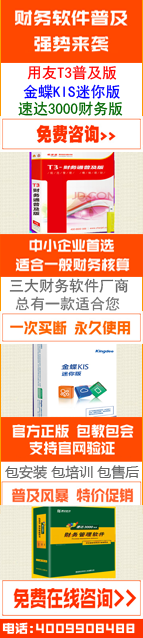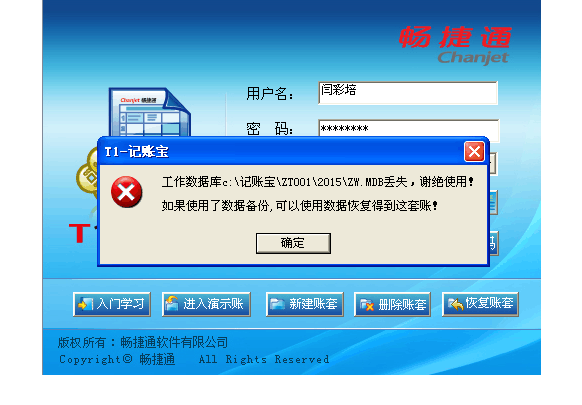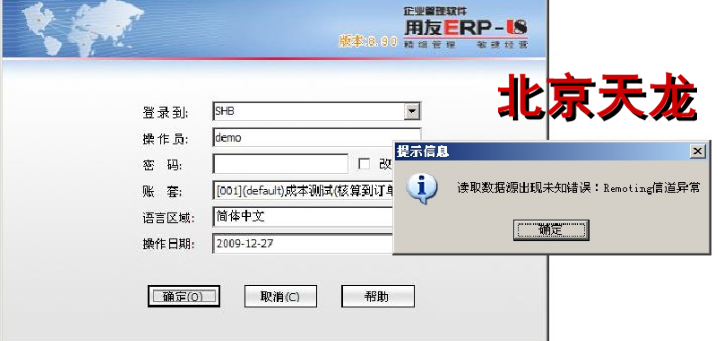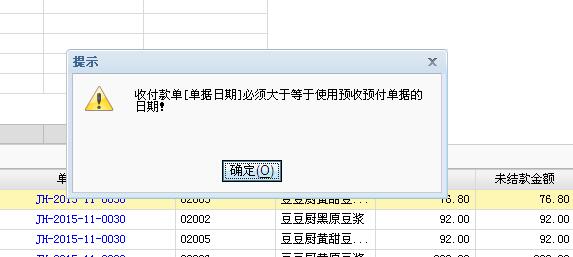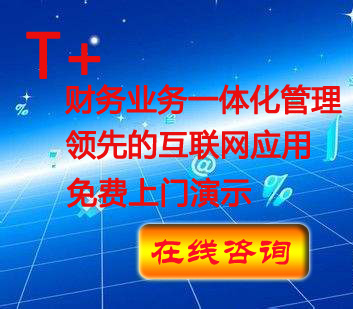用友u8软件银行对帐界面,按“检查”按钮提示不平_0
2015-1-8 0:0:0 用友U8编辑用友u8软件银行对帐界面,按“检查”按钮提示不平_0
银行对帐界面,按“检查”按钮提示不平银行对帐界面,按“检查”按钮提示不平
原因分析:gl_accvouch表中存在10203科目一条已经核销的记录,且该记录没有对帐标志(IFLAGBANK),而在rp_bankrecp对帐单表中并没有任何已核销的记录,所以gl_accvouch表中该记录的BDELETE核销标志是错误的,所以导致检查不平衡。另外,系统是根据对帐单收发合计差额与银行帐收支差额进行对比的。问题解答:参照执行如下脚本进行修复: update gl_accvouch set bdelete=0,iflagbank=13 where ccode = '10203' and i_id=19010 修改前请务必做好数据备份!如果您的问题还没有解决,可以到 T+搜索>>上找一下答案
相关阅读
- T6超级用户口令是啥啊2018-11-27 6:27:51
- 采购入库单,有一些存货突然选不到,新增的存货也选不到,什么情况?2018-11-27 3:14:56
- 用友u8软件如何取消采购发票结算2018-11-16 10:2:7
- 用友U8 V12.1恢复结账2016-2-24 16:55:19
- 用友u8软件销售模块发货统计表2015-1-9 0:0:0
- 用友u8软件销售模块生成发票全选单据2015-1-9 0:0:0
- 用友u8软件销售模块的自定义报表打开时报无权限或功能互斥,实际该操作员是有权限的。2015-1-9 0:0:0
- 用友u8软件销售模块的订单、发票界面的表头项目“客户应收余额”显示的不是实际余额2015-1-9 0:0:0
- 用友u8软件销售模块,发货单无法预览和打印,提示打印预览失败。2015-1-9 0:0:0
- 用友u8软件销售现存量与其他模块现存量相差很大2015-1-9 0:0:0
最新信息
- 用友u8软件改凭证提示已两清
- 用友u8软件如何取消采购发票结算
- 销货单的成本发生了变化,是否要做出库调整单?查询业务员的毛利时要按什么成本取值查询?
- 销货单的汇总如何打印出来?并且如何设置显示条形码?
- 销货单立账。只做了销售出库单未做销货单的单据也体现在应收明细账里面。但不知这种单独的销售出库单的应收是如何形成的金额。
- 销货单等业务单据,在修改后审核,通过“上张”与“下张”来翻动的单据排序的顺序能否设置?如何设置?
- 销货单统计表,这个开票状态是指的什么意思?
- 销货单统计里面只有数量没有金额,原来是有金额的
- 销货单自动生成出库单,销货单表头自定义专用项(驾驶员,电话等等),公用太少已经用完,专用为什么不能带入到出库单 (只打印出库单据)? 自己自定义项也不能带入 求破解
- 销货单表头使用了自定义项,录入销货单时,录入了数据,发货单生成销售出库单后,销售出库单表头这两个自定义项没有显示!-如何解决?

用友u8软件收银员报表查询提示截断字符串收银员报表查询提示截断字符串
收银员报表查询提示截断字符串原因分析:操作员名称超长导致不能查询,实际名称为:刘江海(餐饮)问题解答:解决方法:方法一:将操作员名称控制在6个字符以内。方法二:在查询分析器中执行如下脚本SET QUOTED_IDENTIFIER ON GOSET ANSI_NULLS ON GOALTER PROCEDURE [sprecordcash] (@begindate datetime ='2008-11-29',@enddate datetime='2008-11-29',@pk_record_cash varchar(16)='',@bizcode varchar(32)='01',@corp varchar(32)='1001')asdeclare @kssj datetime, @jssj datetime, @paySql varchar(1000), @restype varchar(1000), @Sql varchar(8000), @begin varchar(20), @end varchar(20)create table #Datas( pk varchar(40) null, pk_record_cash varchar(40) null, begintime varchar(20) null, endtime varchar(20) null, consname varchar(120) null, conscode varchar(60) null, 金额 float null, 笔数 int null, discount float null, premoney float null, dismant float null, accmoney float null, serfeemoney float null, othmoney float null, invaddmoney float null, resmoney float null, invmoney float null) if (@corp is null) or (@corp='') set @corp='%' else set @corp=@corp+'%' if (@bizcode is null) or (@bizcode='') set @bizcode='%' else set @bizcode=@bizcode+'%' if @bizcode='%' begin set @kssj=' 9:00:01' set @jssj=' 9:00:00' end else begin set @kssj=(select top 1 min(Convert(char(10),fromtime,108)) from bd_biztype where bizcode like @bizcode and pk_corp like @corp) set @jssj=(select top 1 max(Convert(char(10),totime,108)) from bd_biztype where bizcode like @bizcode and pk_corp like @corp and fromtime>totime) if @jssj is null set @jssj=(select top 1 max(Convert(char(10),totime,108)) from bd_biztype where bizcode like @bizcode and pk_corp like @corp and fromtime<totime) end if @kssj<@jssj begin set @begin=Convert(char(10),@begindate,112)+@kssj set @end=Convert(char(10),@enddate,112)+@jssj end else begin set @begin=Convert(char(10),@begindate,112)+@kssj set @end=Convert(char(10),@enddate+1,112)+@jssj end if (@begin is null) or (@begin='') set @begin=Convert(char(10),@begindate,112)+' 00:00:00' if (@end is null) or (@end='') set @end=Convert(char(10),@enddate,112)+' 23:59:59' if (@pk_record_cash is null) or (@pk_record_cash='') set @pk_record_cash='%' insert #Datas(pk,pk_record_cash,consname,conscode,金额,笔数) select a.pk_record_cash,isnull(b.name,'未知'),isnull(d.paymentname,'未知'),isnull(c.paymentcode,'zz'),sum(isnull(c.money,0)),count(a.pk_cash) from so_shopping a left join SYSTEM_EIP..pub_operator b on b.operatorid=a.pk_record_cash left join so_shopping_b c on c.pk_cash=a.pk_cash left join bd_payment d on d.paymentcode=c.paymentcode and d.pk_corp=a.pk_corp where isnull(a.bizcode,'') like @bizcode and a.cashtime between @begin and @end and isnull(a.pk_corp,'') like @corp and a.pk_record_cash like @pk_record_cash group by a.pk_record_cash,isnull(b.name,'未知'),d.paymentname,c.paymentcode insert #Datas(pk,pk_record_cash,consname,conscode,金额,笔数) select pk,isnull(pk_record_cash,'未知'),'合计','zzzzzz',sum(isnull(金额,0)),sum(isnull(笔数,0)) from #Datas group by pk,isnull(pk_record_cash,'未知') update #Datas set discount=( select sum(isnull(discount,0)) from so_shopping a where isnull(a.bizcode,'') like @bizcode and a.cashtime between @begin and @end and isnull(a.pk_corp,'') like @corp and pk_record_cash=#Datas.pk ) update #Datas set premoney=( select sum(isnull(premoney,0)) from so_shopping a where isnull(a.bizcode,'') like @bizcode and a.cashtime between @begin and @end and isnull(a.pk_corp,'') like @corp and pk_record_cash=#Datas.pk ) update #Datas set dismant=( select sum(isnull(dismant,0)) from so_shopping a where isnull(a.bizcode,'') like @bizcode and a.cashtime between @begin and @end and isnull(a.pk_corp,'') like @corp and pk_record_cash=#Datas.pk ) update #Datas set accmoney=( select sum(isnull(accmoney,0)) from so_shopping a where isnull(a.bizcode,'') like @bizcode and a.cashtime between @begin and @end and isnull(a.pk_corp,'') like @corp and pk_record_cash=#Datas.pk ) update #Datas set serfeemoney=( select sum(isnull(serfeemoney,0)) from so_shopping a where isnull(a.bizcode,'') like @bizcode and a.cashtime between @begin and @end and isnull(a.pk_corp,'') like @corp and pk_record_cash=#Datas.pk ) update #Datas set othmoney=( select sum(isnull(othmoney,0)) from so_shopping a where isnull(a.bizcode,'') like @bizcode and a.cashtime between @begin and @end and isnull(a.pk_corp,'') like @corp and pk_record_cash=#Datas.pk ) update #Datas set invaddmoney=( select sum(isnull(invaddmoney,0)) from so_shopping a where isnull(a.bizcode,'') like @bizcode and a.cashtime between @begin and @end and isnull(a.pk_corp,'') like @corp and pk_record_cash=#Datas.pk ) update #Datas set resmoney=( select sum(isnull(resmoney,0)) from so_shopping a where isnull(a.bizcode,'') like @bizcode and a.cashtime between @begin and @end and isnull(a.pk_corp,'') like @corp and pk_record_cash=#Datas.pk ) update #Datas set invmoney=( select sum(isnull(invmoney,0)) from so_shopping a where isnull(a.bizcode,'') like @bizcode and a.cashtime between @begin and @end and isnull(a.pk_corp,'') like @corp and pk_record_cash=#Datas.pk ) if convert(char(10),@begindate,112)=convert(char(10),@enddate,112) begin update #Datas set begintime=(select top 1 convert(char(8),cashtime,108) from so_shopping a where isnull(a.bizcode,'') like @bizcode and a.cashtime between @begin and @end and isnull(a.pk_corp,'') like @corp and pk_record_cash=#Datas.pk order by cashtime) update #Datas set endtime=(select top 1 convert(char(8),cashtime,108) from so_shopping a where isnull(a.bizcode,'') like @bizcode and a.cashtime between @begin and @end and isnull(a.pk_corp,'') like @corp and pk_record_cash=#Datas.pk order by cashtime desc) end else begin update #Datas set begintime=(select top 1 convert(char(10),cashtime,111) from so_shopping a where isnull(a.bizcode,'') like @bizcode and a.cashtime between @begin and @end and isnull(a.pk_corp,'') like @corp and pk_record_cash=#Datas.pk order by cashtime) update #Datas set endtime=(select top 1 convert(char(10),cashtime,111) from so_shopping a where isnull(a.bizcode,'') like @bizcode and a.cashtime between @begin and @end and isnull(a.pk_corp,'') like @corp and pk_record_cash=#Datas.pk order by cashtime desc) end if @@rowcount>0 begin print'0' exec AnalyData '#Datas','pk,pk_record_cash,begintime,endtime, discount,premoney,dismant,accmoney,serfeemoney,othmoney,invaddmoney,resmoney,invmoney', 'consname','金额,笔数','conscode','pk_record_cash',1,'desc','sum' end else begin select * from #Datas print '1' end drop table #DatasGOSET QUOTED_IDENTIFIER OFF GOSET ANSI_NULLS ON GO

我安装了G6-E财务系统标准包11。0 -发生没有行政单位的新的制度,我打什么补丁,在哪里下载 我安装了G6-E财务系统标准包11。0 发生没有行政单位的新的制度,我打什么补丁,在哪里下载[]
http://service.chanjet.com/cha ... oduct@qq37724861:都是T6还有U6,没有见到G6-E@千里eUv:继续下拉,有的!@qq392629945:只有6页,就没找到@千里eUv:产品线是选择T6吧@千里eUv:之前是在T6里 我刚才看了下 确实没有G6的补丁,这个你问下CJT人员吧@千里eUv:在这里
http://service.chanjet.com/pro ... 24615